立即启动流程挖掘分析!
- ● 管理、控制和优化您的业务流程
- ● 使用Tableau的交互性,即时了解所有子流程、异常值、偏差、流程瓶颈等
- ● 基于流程日志文件提取,可视化组织中的实际流程
- ● 使用Tableau过滤器放大流程的特定案例、周期、流程步骤(节点)或连接(链接),以优化或调整流程
快速、用户友好且基于事实!



 Tableau
Tableau Minitab
Minitab Tableau 扩展程序
Tableau 扩展程序
流程挖掘分析





为什么选择流程挖掘分析?
“通过流程挖掘分析控制您的流程!”
流程挖掘分析是一种分析技术,有助于发现、监控和改进运营业务流程。这可以通过从组织中已经可用的信息系统的事件日志中提取已经可用的数据来轻松完成。使用流程挖掘,您可以看到流程的实际运行情况,而不是假设流程的运行情况。流程挖掘通过回答与法规遵从性和性能相关的问题,帮助您审核、分析和改进流程
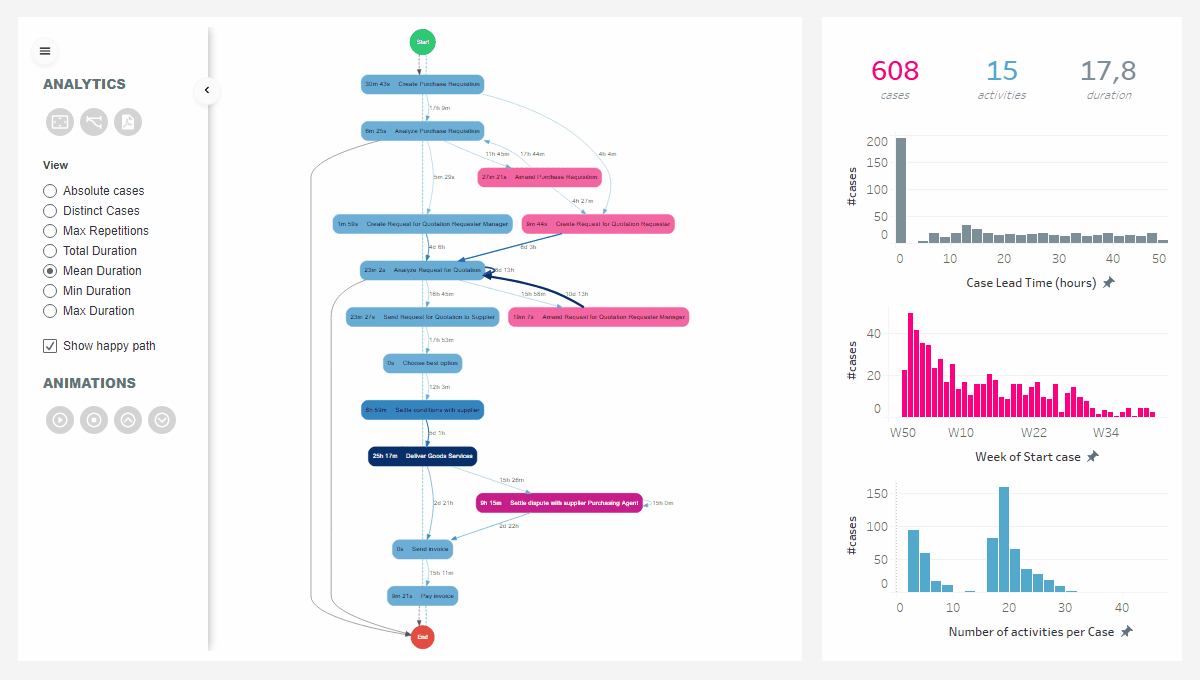
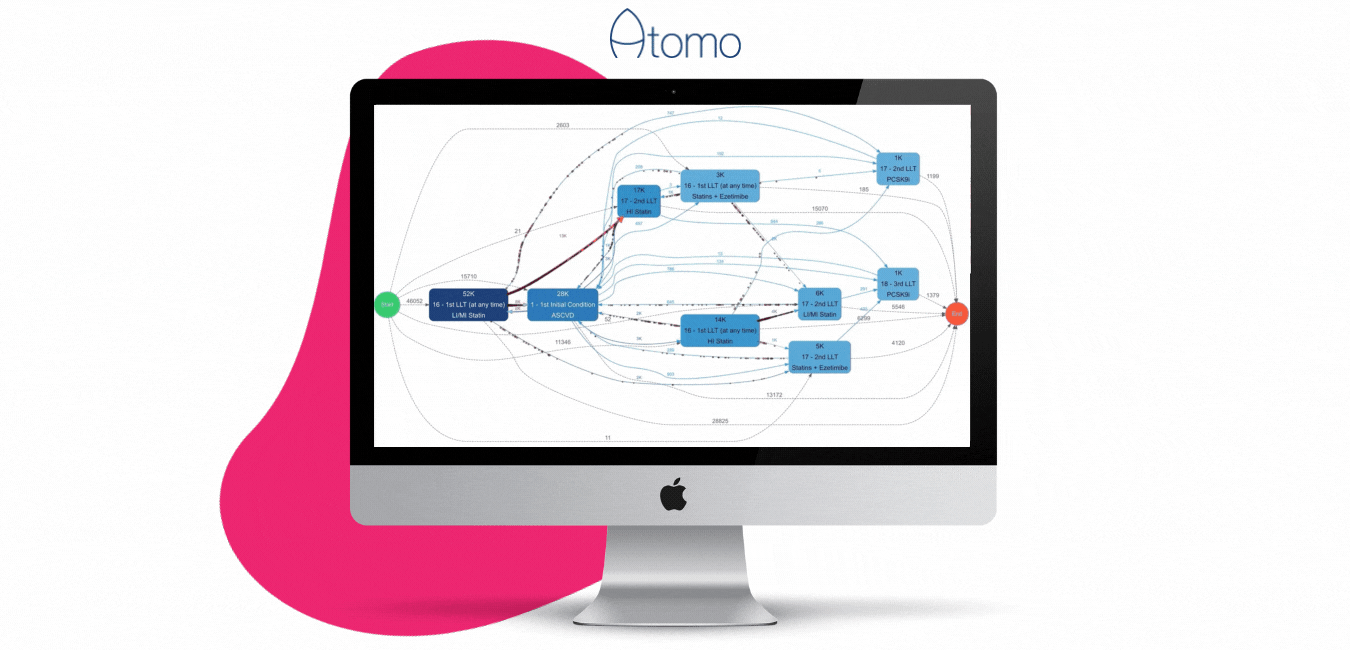
使用流程挖掘分析解决最困难的医疗保健挑战
这个 流程挖掘 来自的扩展 信息主题 | Tableau应用程序启用 原子 以更好地可视化复杂的患者旅程。它还 允许 他们 以便更好地解释 他们的 机器学习解决方案通过显示模式发挥作用 他们 基于人工智能的解决方案可在医疗保健数据中找到。 这是对 决策 处理在 原子。
在您熟悉的Tableau环境中进行流程挖掘分析
在您熟“仪表板操作和交互”悉的Tableau环境中进行流程挖掘分析
流程挖掘分析可以用于组织中的许多业务流程。可以使用流程挖掘分析的常见流程是购买付款和订单兑现。当在这些过程中有基于事实的客观见解时,很容易发现这些过程中的瓶颈并改进过程。这减少了投入时间和成本,从而优化了您的采购。
流程挖掘分析还可以用于深入了解和改进您的客户服务流程、人力资源流程、物流流程、抵押贷款流程、ICT请求等等!
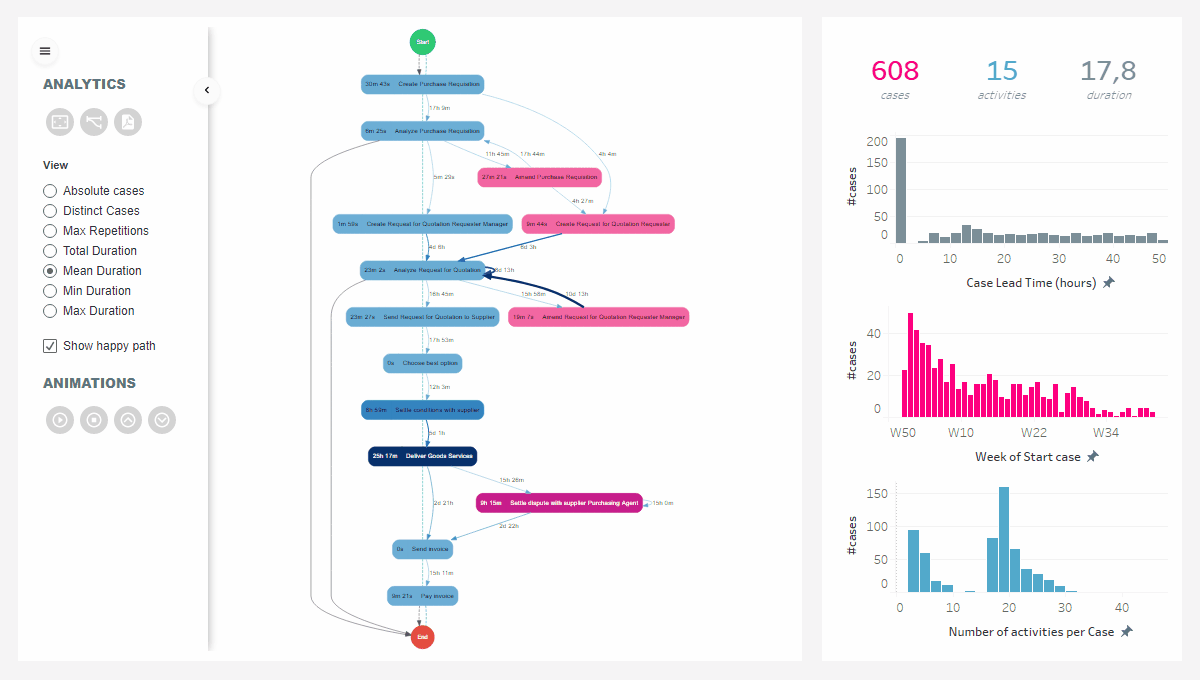
通过检测流程中的瓶颈并优化流程,您可以改善客户体验,并为客户提供最有价值的客户之旅。最大的优势是什么?你不必离开你的Tableau环境!
立即启动流程挖掘分析!
快速、用户友好且基于事实!
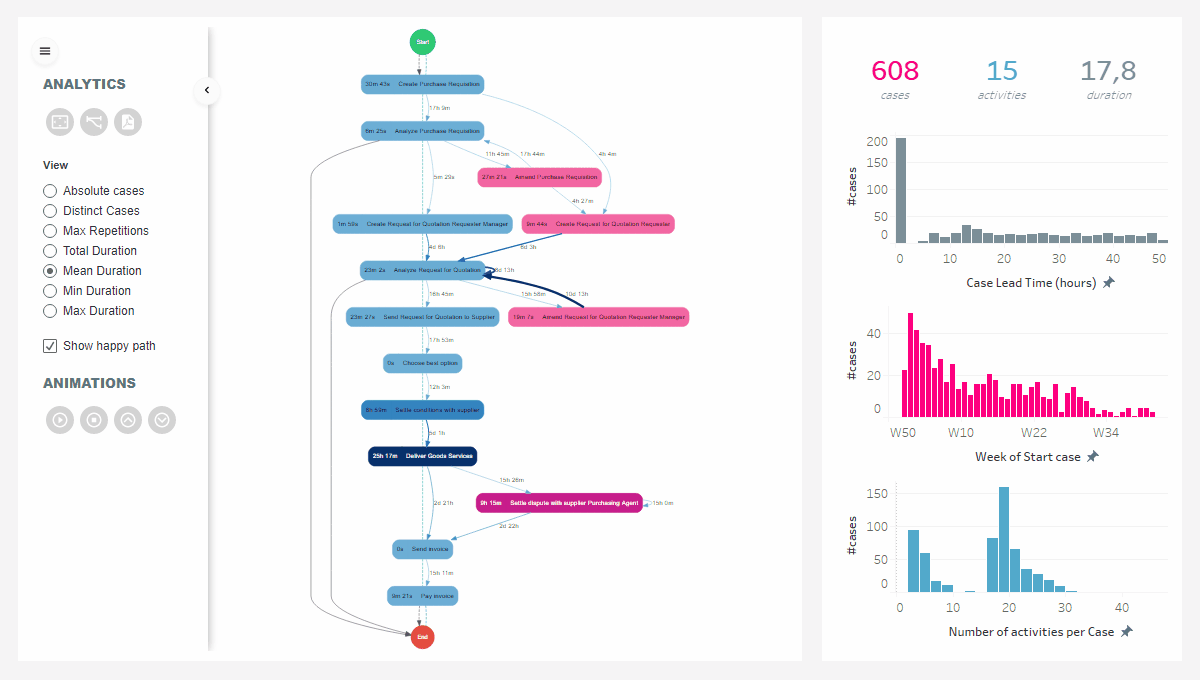
变量分析
有了这个高级的内置功能,您可以即时了解Process Mining数据文件中的所有可用变体。您可以按升序或降序对条形图进行排序,以了解发生次数、总持续时间或等待时间。立即获得见解并放大数据集中出现最多的路径变体。
最棒的是,您可以选择一个或多个变体,并在仪表板的其余部分触发仪表板操作,以进一步分析您选择的变体。变量是自动计算的,您不必担心如何设置数据集
关键绩效指标的使用至关重要!
流程挖掘分析扩展只需要数据集中的4个字段/列,它将使您立即开始进行流程挖掘分析分析。所有重要的KPI都会在扩展中自动计算。一旦您提供了案例标识符、活动和开始/结束日期/时间戳,您就可以生成具有KPI的流程图,如“总持续时间”、“平均持续时间”和“希望数”(案例总数)、“唯一案例”等。
为了通过流程挖掘分析扩展提供最大的灵活性,您还可以创建自己计算的KPI(例如Tableau计算字段),并通过数据表将其提供给扩展。
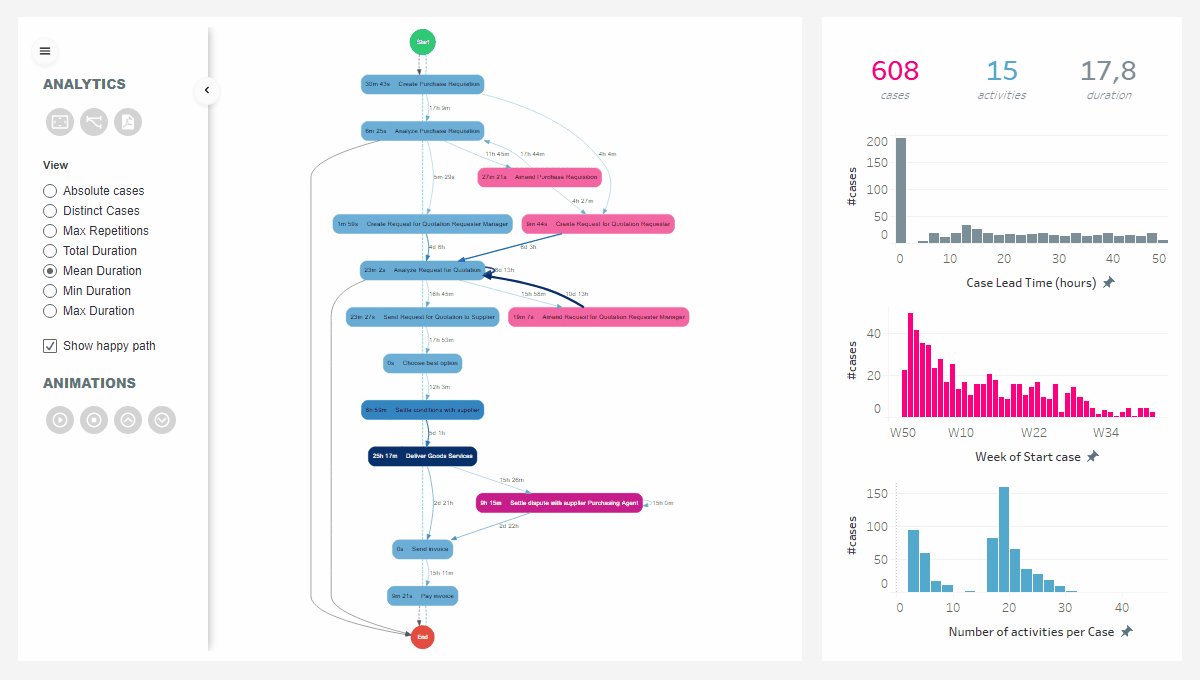
用户友好的侧边栏允许您在活动和节点上设置不同的KPI,如果您有特定的whish并且需要了解持续时间和独特案例的数量。
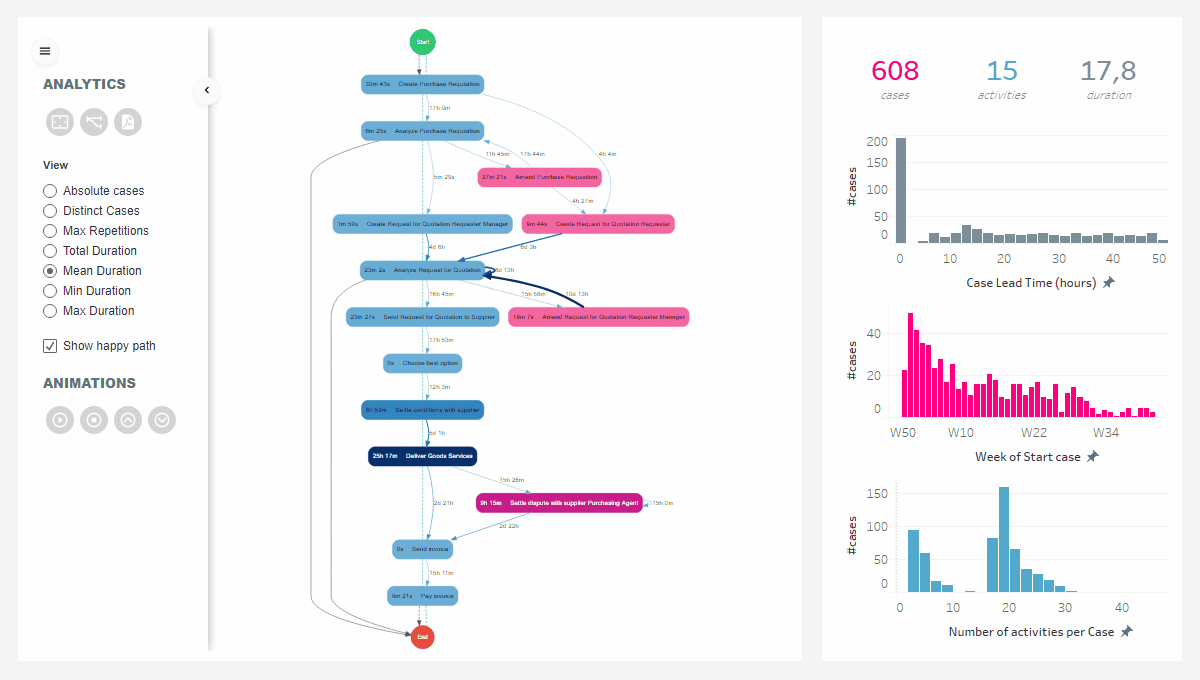
为流程图中的案例制作动画
一张图片能说出千言万语。想象一下动画能做什么!流程挖掘分析扩展允许最终用户为流程图中的各个案例设置动画。随着时间的推移,有助于发现堵塞和堵塞。
当您搜索日常数据处理过程中可能发生的与时间相关的问题时,流程挖掘分析扩展的这一动态功能会增加很多价值。
组织中的流程挖掘
“检测流程中的瓶颈,减少成本和浪费。”
您的流程图将客观、自动地向您显示具体遵循的流程步骤,以及流程中出现最大延迟的地方。这种洞察力使改进流程、减少浪费和成本变得容易。随着您对业务流程的不断深入了解,您可以不断改进流程。可以很容易地对流程进行根本原因分析。您还可以将您的流程图与KPI进行比较,看看为什么达到或没有达到KPI。