一张图片胜过千言万语,那么为什么不在你的仪表板中使用更多的图片呢?
您是否曾经尝试过在Tableau Dashboard中使用产品或同事图像而不是名称作为过滤器?Tableau提供URL操作、背景图像和形状,以便在仪表板中使用图片。这需要大量的工作来准备好所有的图像,以便以标准的方式在仪表板中使用。此外,它们仍然保持静态或低分辨率元素,使工作簿的大小变大。



 Tableau
Tableau Minitab
Minitab Tableau 扩展程序
Tableau 扩展程序




一张图片胜过千言万语,那么为什么不在你的仪表板中使用更多的图片呢?
您是否曾经尝试过在Tableau Dashboard中使用产品或同事图像而不是名称作为过滤器?Tableau提供URL操作、背景图像和形状,以便在仪表板中使用图片。这需要大量的工作来准备好所有的图像,以便以标准的方式在仪表板中使用。此外,它们仍然保持静态或低分辨率元素,使工作簿的大小变大。
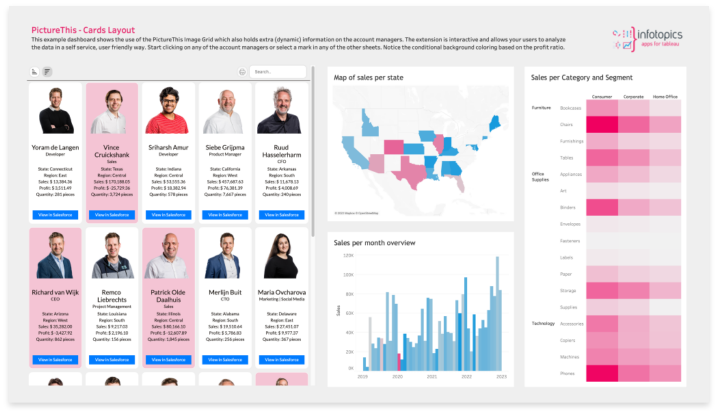
下一级仪表板
扩展图库 Tableau扩展可帮助您创建可在仪表板中用作过滤器的动态图像表。使用数据集中自动创建响应图像表的图像URL。这些图像将作为仪表板中另一个目标工作表的过滤器。图像未存储在您的仪表板中,它们将根据您的数据动态排列在图像表中,并可用作过滤器!
受信任者
你能用扩展图库做什么?

卡片布局
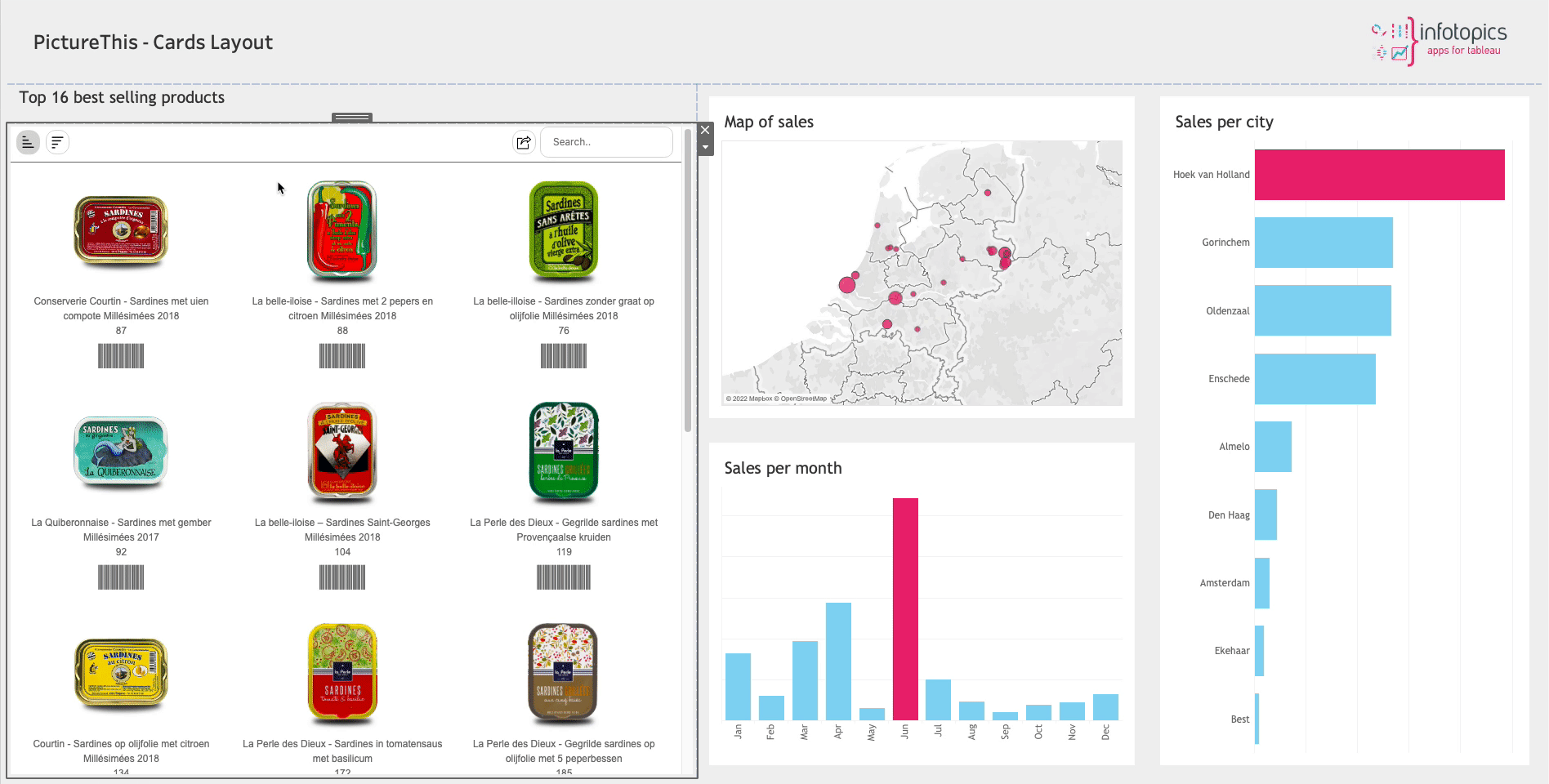
表格布局
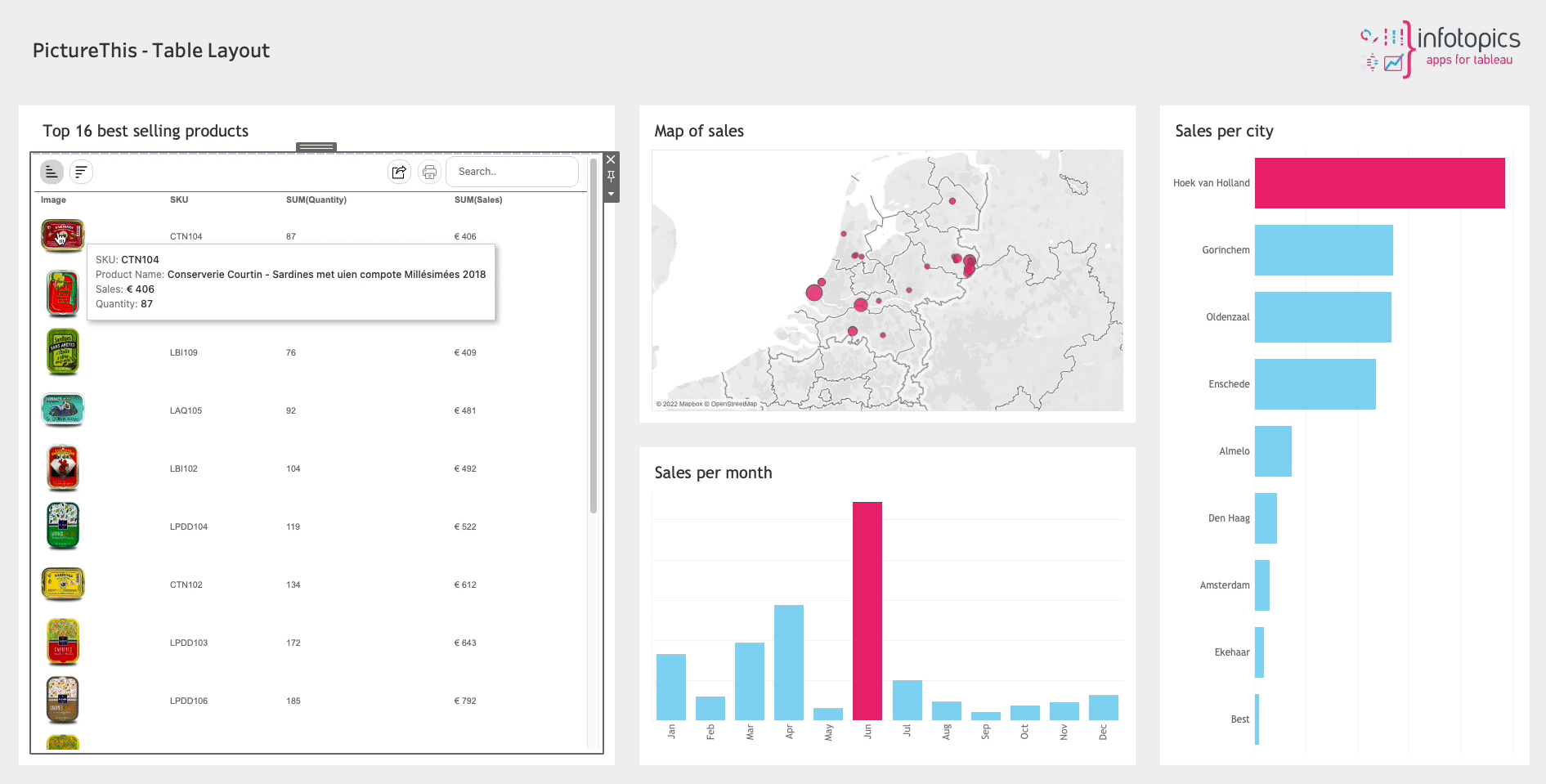
使用表格布局分组卡片

具有迷你卡布局的组卡

垂直分组表布局

水平分组表布局

超级互动
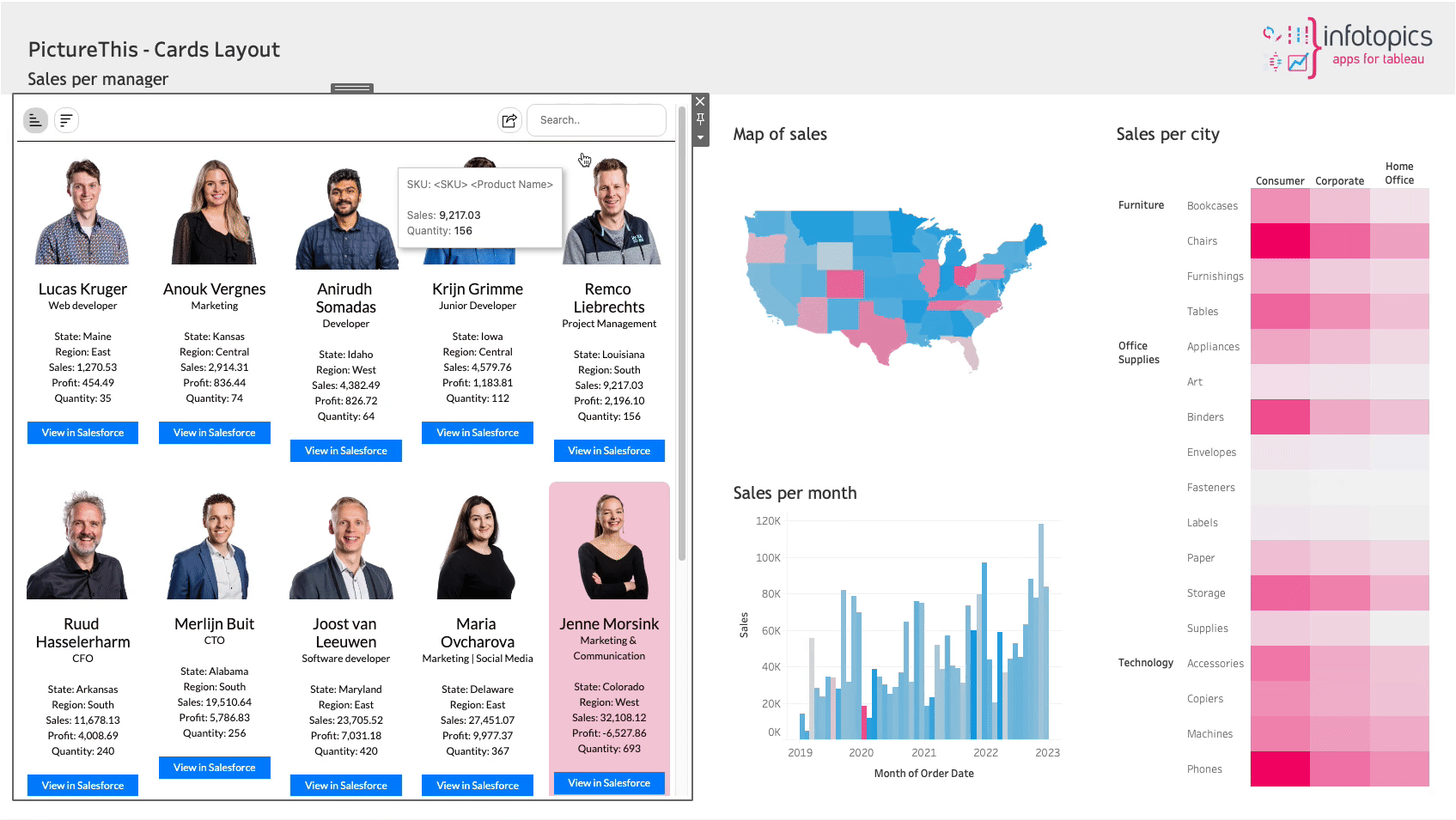
导出到Excel和PDF

翻转的图像

优势
