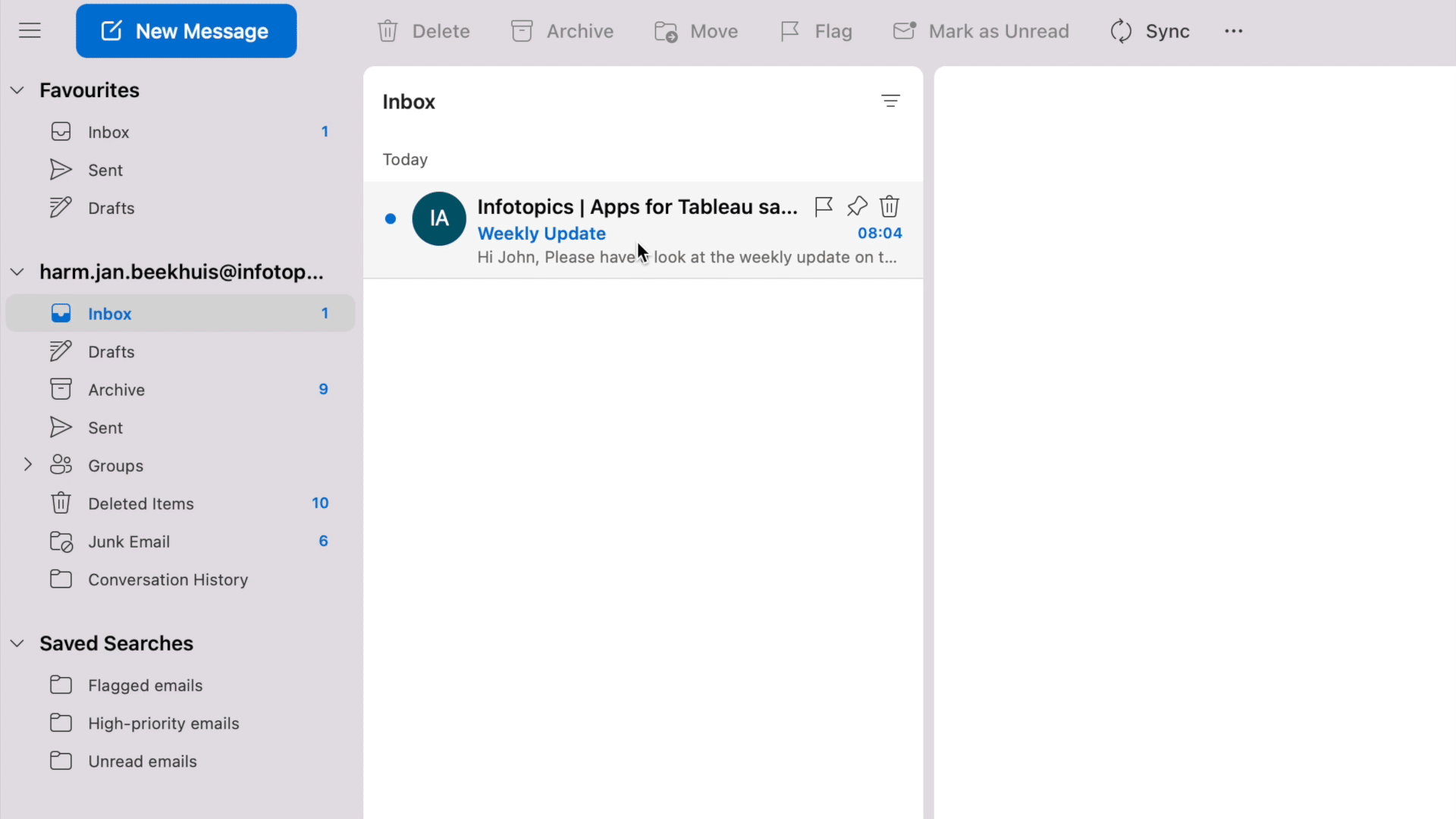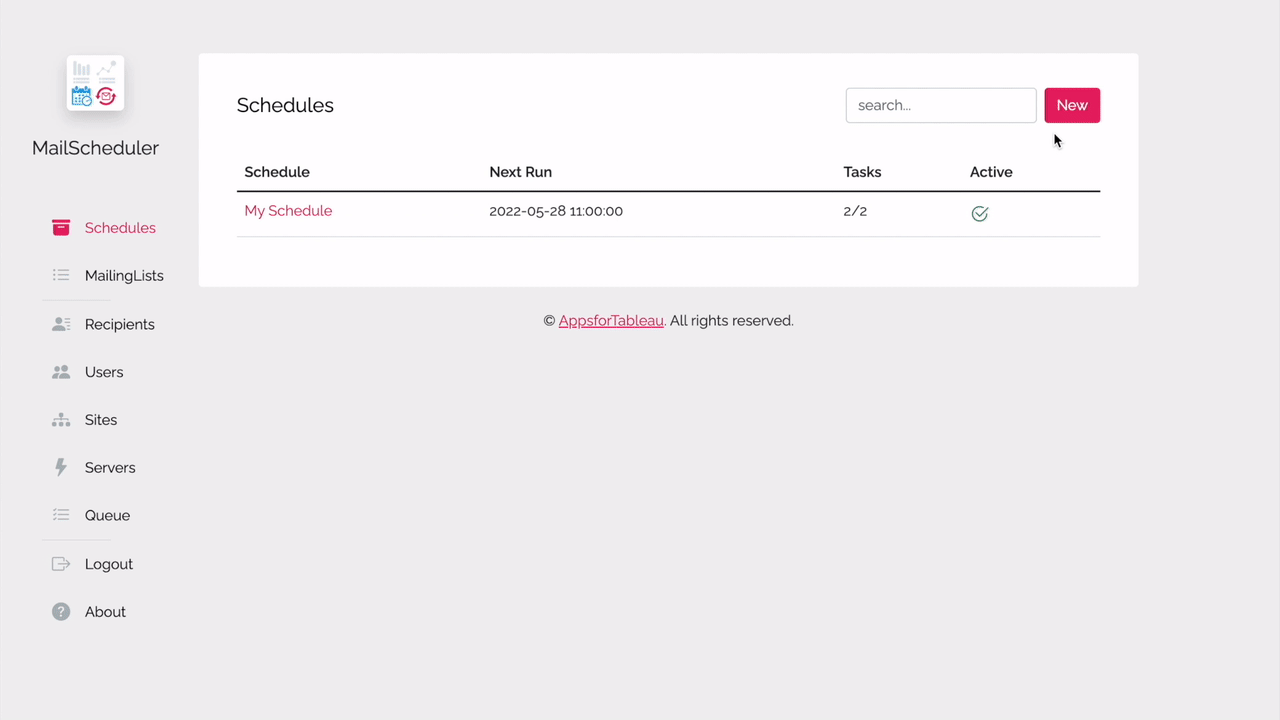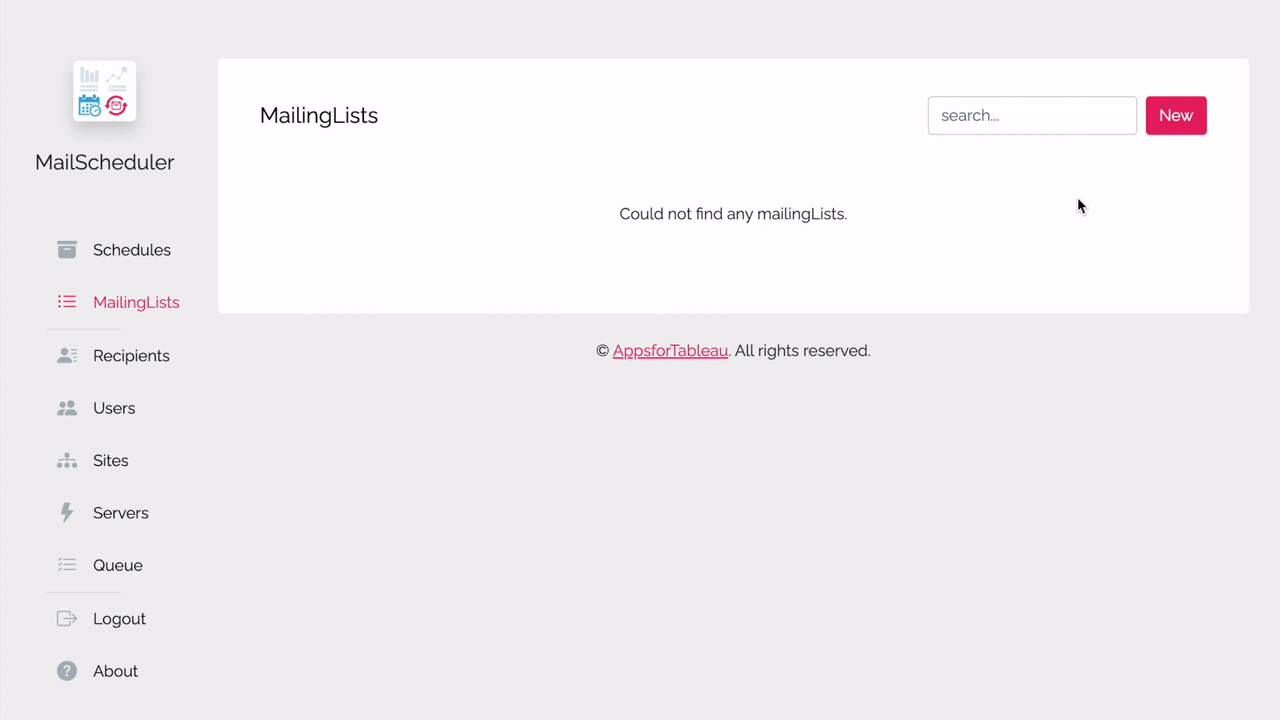免责声明



 Tableau
Tableau- Tableau Desktop
- Tableau Server
- Tableau Prep Builder
- Tableau Cloud
- CRM Analysis
- Tableau Server Management
- 数据管理
- Tableau Pulse
- Tableau Public
 Minitab
Minitab- Minitab
- Minitab Connect
- SPM
- Education Hub
- Minitab Workspace
- Minitab Engage
- Minitab Model-Ops
- Minitab Real-Time-Spc
-
 Tableau 扩展程序
Tableau 扩展程序


 400 998 0226
400 998 0226
 Tableau
Tableau










 Alteryx
Alteryx














 Neo4j
Neo4j











 Talend
Talend



















 IM
IM



 华为云
华为云 腾讯云
腾讯云 IT/安全
IT/安全