Lift a chestnut! Tableau Trise (135): Three ways to remove ABC placeholders
In the beginning, Tableau's data powder, roughly encountered a problem: there is always a list of ABCs in the chart, and you can't get it.
Indeed, during the tabulation process, when only the dimension does not have metrics, the ABC placeholder as shown below will appear.

So how do you remove ABC placeholders? Today, we share three common methods.
The Tableau trick we want to share with you this issue is: Three ways to remove ABC placeholders.
For the convenience of learning, chestnuts use Tableau to own the "example-supermarket" data source. After mastering the chestnut method, the data powder can try to use its own data.
Specific steps are as follows:
Open Tableau Desktop, connect "Example - Supermarket" data source, create a new worksheet.
Method 1 | Place the dimension on the text
Drag and drop the dimension "Country" and "Region" respectively, and ABC placeholders will appear in this point.

To eliminate placeholders, you can drag and drop the dimension "Mark" card to the text of the Dimension Category.

At this point, the ABC placeholder in the chart has become a specific category name. Right-click the "Non-Quality Value" in the Chart of Chart, select "Edit Alias", named the dialog box: Category.

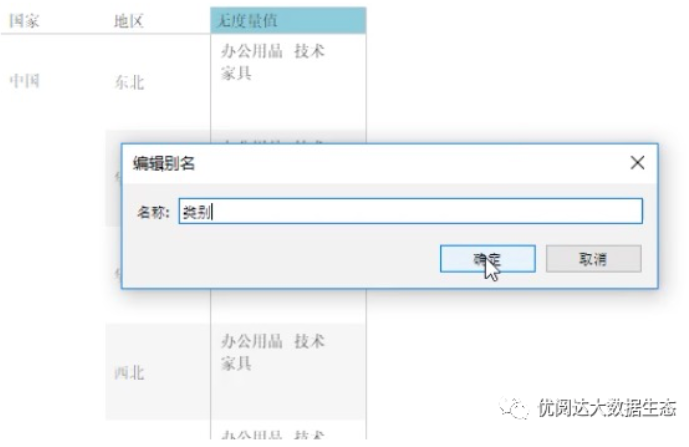
TIPS: The dimension "category" used by the example can also be replaced with other dimensions.
Method 2 | Use polygon tags
Drag and drop the dimension "Country" and "Region" to the line, and the ABC placeholder appears in the chart.

To eliminate placeholders, you can select the tag type as: polygon in the "Mark" card. The chart whose graph is split, and the size of the last column is adjusted to make it smaller.
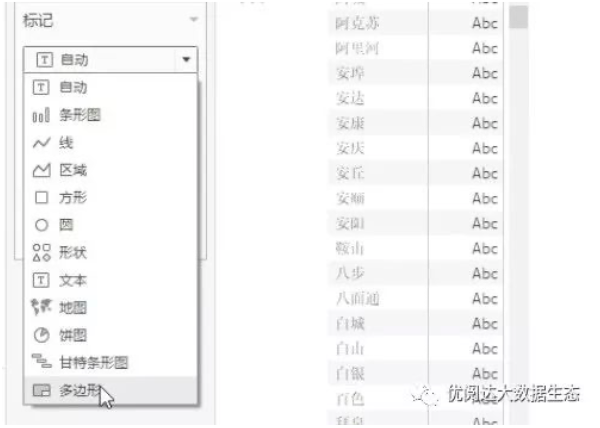
Click the top menu "Setup Format" to select "Borders". On the left "Set Boundary Format" pane, select the Column - "column separator, set the" zone "to: None.

Method 3 | Create a calculation field: placeholder
Drag and drop the dimension "Country", "Regions" and "Category" to the line, and the ABC placeholder appears in the chart.

To eliminate placeholders, you can create a calculation field. Right-click on the "Data" pane, select "Create" - "Calculate Field" in the drop-down menu, name it "placeholder".
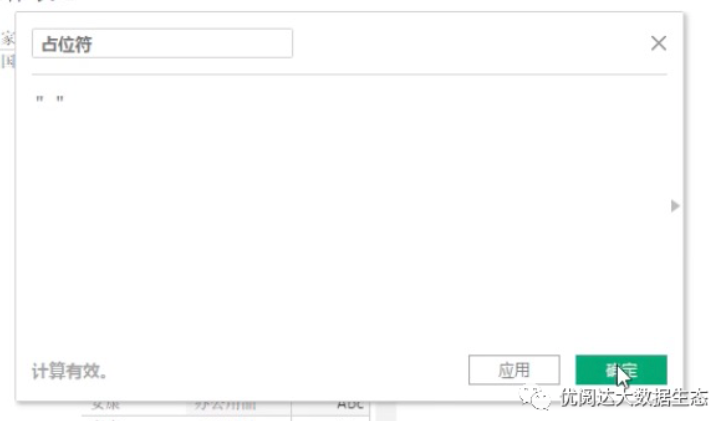
Drag and drop the calculated field "placeholder" into the text of the Tags card.

Click the top menu "Setup Format" to select "Borders". On the left "Set Boundary Format" pane, select the Column - "column separator, set the" zone "to: None. Then drag the right border of the table and make the column width, reach the effect of hidden the rightmost column.
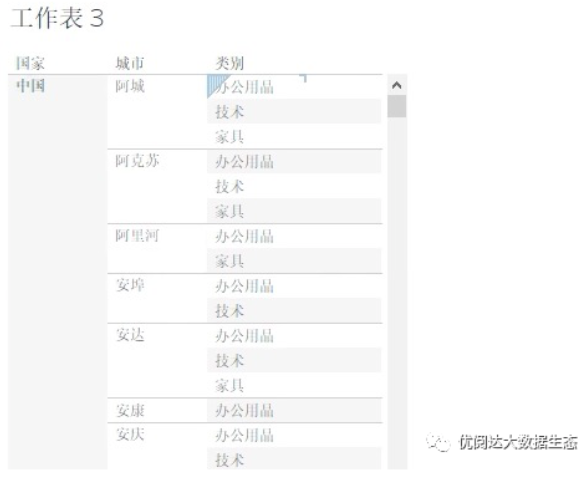
This issue of Tableau skills, have you get? Try it quickly!





 400 998 0226
400 998 0226
 Tableau
Tableau






 Tableau
Tableau Minitab
Minitab




 Alteryx
Alteryx














 Neo4j
Neo4j











 Talend
Talend



















 IM
IM



 华为云
华为云 腾讯云
腾讯云 IT/安全
IT/安全







