Use Xtract Universal to efficiently migrate SAP data to Amazon S3 or Redshift.
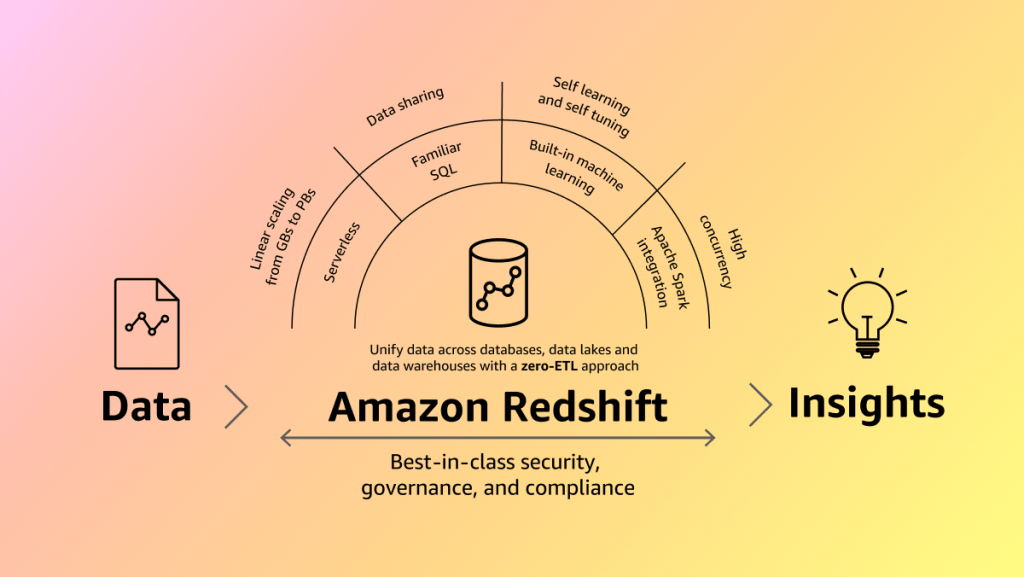
Using Theobald SAP Integration Tools as an Example: How Xtract Universal Integrates with Amazon Redshift and S3 to Help Enterprises Choose the Optimal Target Platform
In the field of cloud data management, Amazon Web Services (AWS) offers a variety of storage and analytics solutions. Among them, Amazon Redshift and Amazon S3 are undoubtedly two of the most favored services by enterprises.
However, for organizations aiming to extract and transfer SAP data, understanding the differences between these two services is crucial.
This article uses Theobald’s SAP integration tools as an example to explore how Xtract Universal integrates with both platforms, helping enterprises choose the best-fit target based on their needs.
How Does Xtract Universal Extract SAP Data?
As a versatile tool, Xtract Universal supports the following ten extraction types, helping enterprises meet diverse SAP data extraction requirements. As shown below, you can use these components to extract data from SAP systems to Amazon targets.
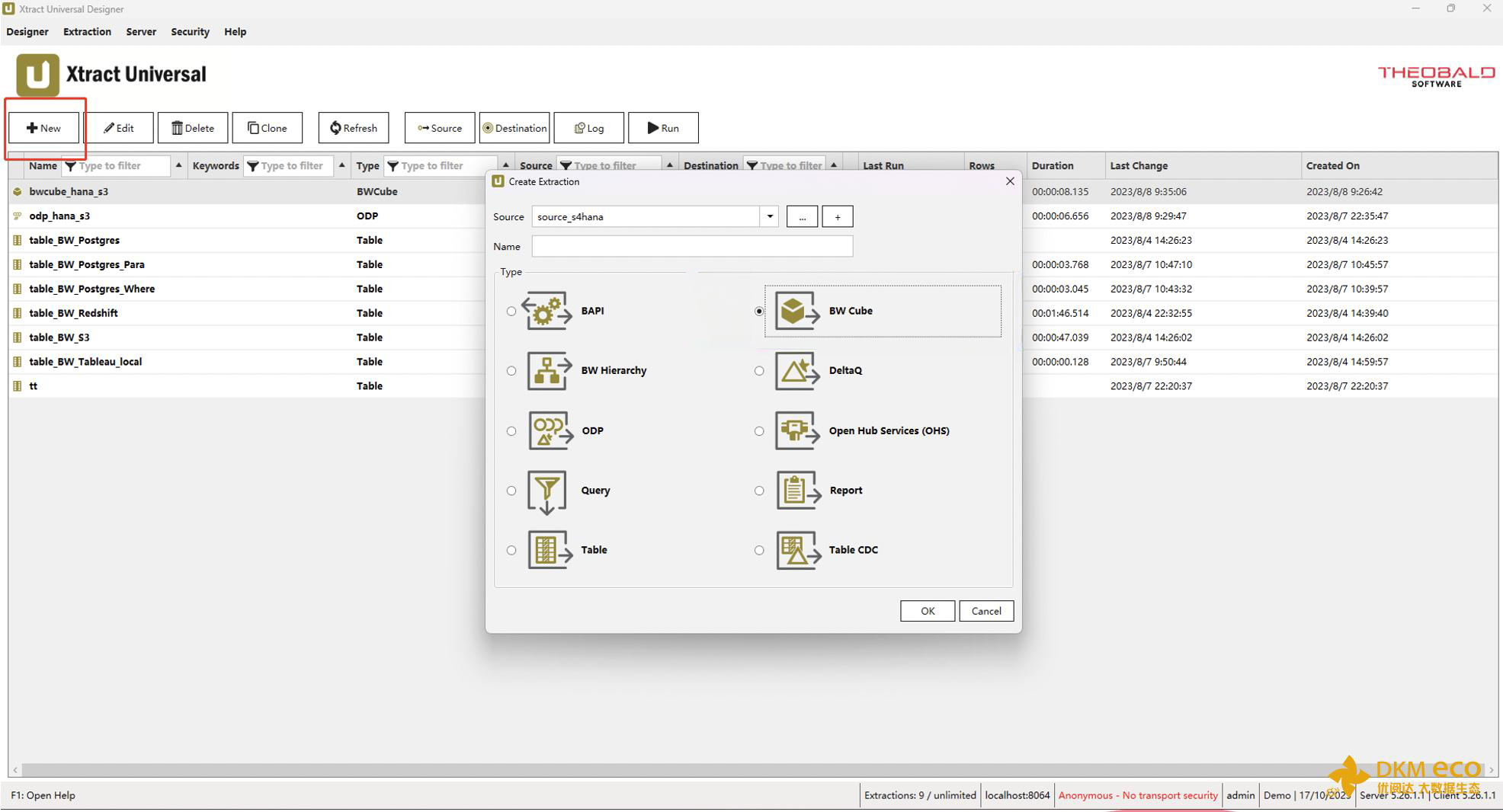
BAPI: Access BAPI and RFC function modules.
BW Cube: Extract data from SAP BW InfoCubes and BEx queries.
BW Hierarchy: Extract hierarchical structures from SAP BW/BI systems.
DeltaQ: Extract data sources (OLTP) and extractors from ERP and ECC systems.
ODP: Extract data via the Operational Data Provisioning (ODP) framework, supporting CDS views, HANA views, BW/4HANA objects, BW extractors, and SLT servers.
Open Hub Services (OHS): Extract InfoSpokes and OHS targets.
Query: Extract ERP queries (SQ01).
Report: Extract ABAP reports (T-Codes).
Table: Extract data from SAP tables and views, supporting joins of multiple SAP-side tables.
TableCDC: Extract change data from SAP tables.
With these powerful components, Xtract Universal enables efficient SAP data integration into Amazon Redshift and S3, leveraging the strengths of both platforms. Redshift provides high-performance analytics and fast querying capabilities, while S3 offers scalable and flexible storage for various data types.
Whether for real-time analytics or long-term storage and retrieval, this combination maximizes the value of SAP data—empowering enterprises to handle needs ranging from live insights to large-scale data management, all while maintaining the required flexibility and performance to stay competitive in a data-driven environment.
Xtract Universal + Amazon Redshift = ?
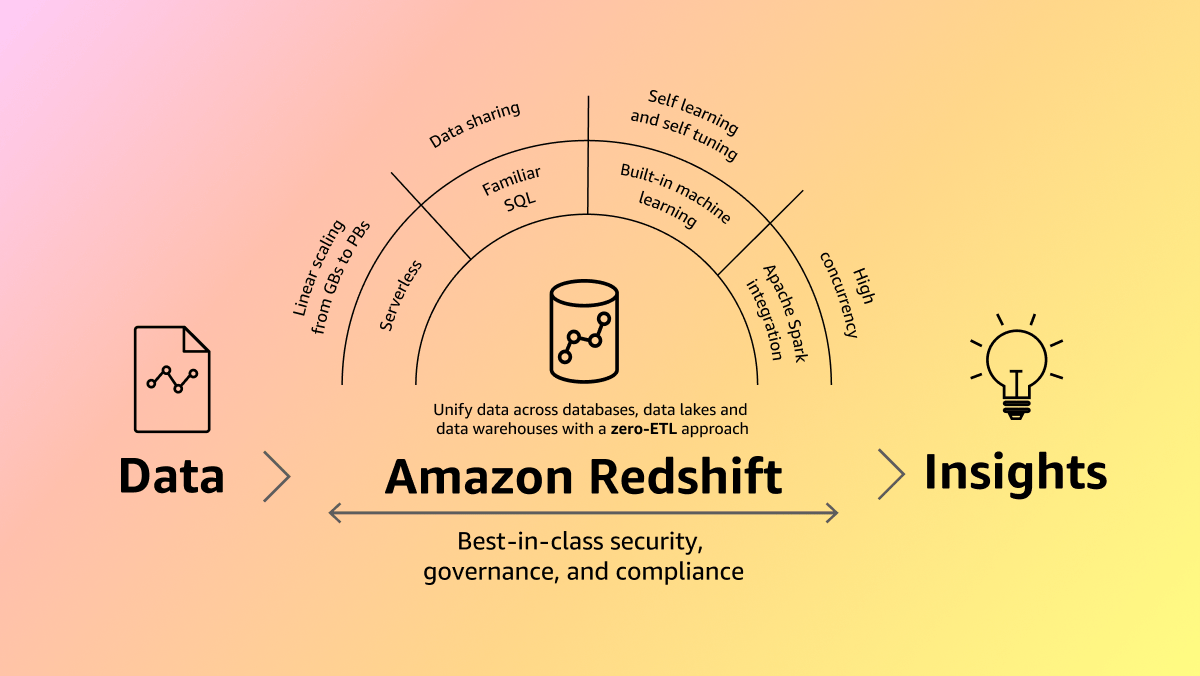
Amazon Redshift is a fully managed, high-performance cloud data warehouse designed for large-scale analytics. Leveraging columnar storage and Massively Parallel Processing (MPP), Redshift performs complex queries on structured data with high speed.
Diagram: Amazon Redshift analyzes structured and semi-structured data across data warehouses, operational databases, and data lakes using SQL, AWS-designed hardware, and machine learning to deliver optimal cost-performance at any scale.
Xtract Universal works with Amazon Redshift in the following ways during SAP data extraction:
› Structured Data Loading
👉 Xtract components simplify the process of loading structured and multidimensional SAP data into Redshift, supporting large dataset analytics and fast query performance.
👉 SAP data can be efficiently extracted into Redshift to support detailed operational reporting and centralized data warehousing, including financial records, sales data from InfoCubes, and enterprise hierarchies.
👉 Redshift’s columnar storage and high performance enhance deep analysis and complex querying of SAP data.
› BI Tool Integration
Amazon Redshift integrates seamlessly with BI tools, supporting data visualization and reporting immediately after data transfer—ideal for real-time analytics and dashboard displays.
› Data Transformation
Before SAP data enters Redshift, Xtract components ensure proper mapping of SAP ABAP data types to Redshift data types.
› Batch and Real-Time Loading
Redshift supports batch and near real-time loading, and Xtract Universal improves the efficiency of this data ingestion process.
Amazon Redshift is ideal for:
High-performance analytics: When large volumes of structured data require fast query response.
Operational reporting: Summarized and detailed reports based on SAP operational data.
Data warehousing: Centralized storage and analysis of both SAP and non-SAP data.
To learn more about how Amazon Redshift transforms and manages SAP data, see “Theobald Xtract Universal Use Case: Extracting Tabular Data from SAP BW to Amazon Redshift.”
Xtract Universal + Amazon S3 = ?
Amazon S3 is a scalable object storage service optimized for massive data storage. It excels in durability, availability, and cost-effectiveness—especially for unstructured and semi-structured data.

Diagram: Illustrates how data moves into Amazon S3, how it’s managed there, and how it can be analyzed using other AWS services—from left to right across three phases.
Xtract Universal works with Amazon S3 in the following ways during SAP data extraction:
› Flexible Data Storage
👉 Xtract components transfer large volumes of data from SAP systems to S3, supporting the creation of centralized data lakes for long-term retention and future processing.
👉 S3 can store various data types—from hierarchical structures and custom data objects to multidimensional BW data and delta-captured records—meeting diverse modeling needs.
👉 S3 is scalable and cost-effective, ideal for managing large SAP datasets for batch processing or on-demand analysis.
› Cost-Effective Storage
For data not requiring low-latency access, S3 offers cost-effective storage solutions—ideal for backups, logs, or infrequently accessed historical data.
› Integration and Data Movement
S3 is an ideal staging area in ETL (Extract, Transform, Load) workflows. Xtract Universal can stage data in S3, then use AWS services like Glue or Lambda for further transformation and migration to other targets, including Redshift.
Amazon S3 is ideal for:
Big data storage: Storing massive SAP datasets for batch processing or big data analytics.
Data archiving: Long-term storage for SAP reports, logs, and historical data.
ETL staging area: Intermediate storage before moving and transforming data to other databases or warehouses.
Differences in Data Handling Between Redshift and S3
When choosing a target platform for SAP data storage, understanding the differences between Redshift and S3 is essential, particularly in terms of data structure, accessibility, cost, and performance.
› Data Structure and Accessibility
Amazon Redshift is optimized for structured data and ideal for immediate analysis after loading.
Amazon S3 supports both structured and unstructured data but is not designed for direct querying—better suited as a repository for raw data.
› Cost and Performance
Amazon Redshift is generally more expensive due to its high-performance capabilities, ideal for performance-critical environments.
Amazon S3 offers cost-effective storage for data accessed infrequently or used for backups and archiving.
Conclusion: Try Xtract Universal for Free
Regardless of the target environment, Theobald Xtract Universal enables seamless SAP data integration—empowering enterprises to achieve more agile and effective SAP data management and analytics.
If you’re looking for a simple, user-friendly, secure, and cost-effective SAP integration solution, you can apply for a free trial of Xtract Universal or contact us for more information!









