Use HubSpot’s free AI content assistant to speed up your marketing content creation
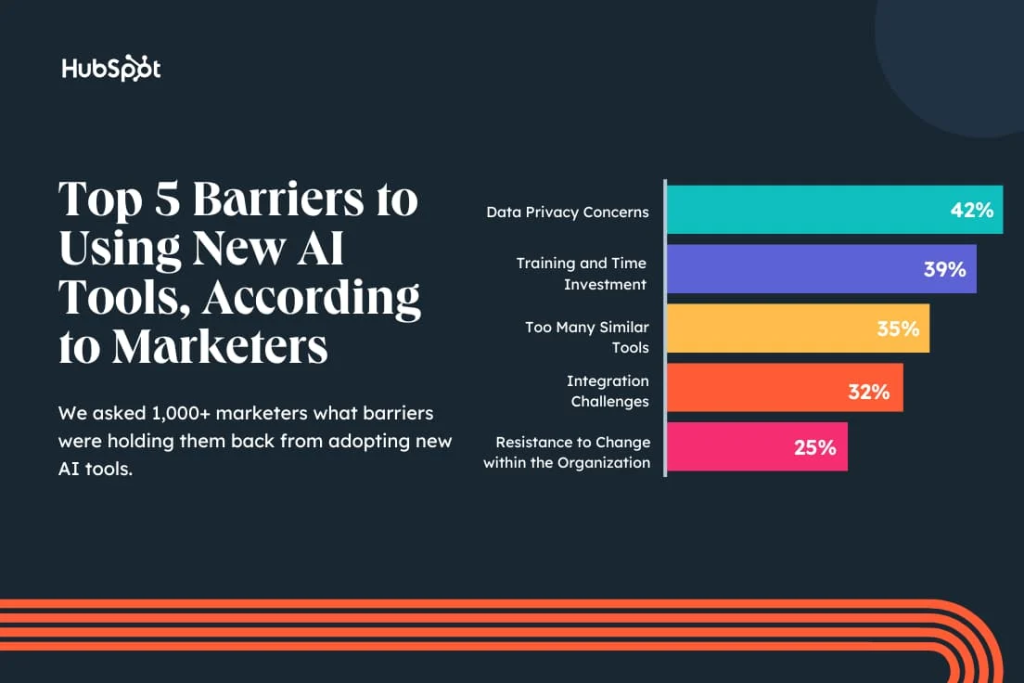
In the digital marketing era, content is king. However, for most businesses, consistently producing high-quality content is a major challenge. A lack of manpower, creative fatigue, heavy workloads, and tight deadlines are all real struggles that content marketing teams face daily.
According to HubSpot’s 2025 research, the number of marketers using AI tools has doubled compared to last year. This shows that more and more businesses realize that AI not only helps save significant time but also sparks new creative ideas.
HubSpot’s AI Content Assistant makes it easy for every business to take the first step toward intelligent content creation.
As part of the HubSpot platform, the AI Content Assistant is available for free to all users. It’s deeply integrated into HubSpot’s marketing, sales, and content management features, allowing you to enjoy AI-powered convenience within a familiar work environment.
Why use HubSpot’s AI Content Assistant?
Remember the last time you stared at a blank document with no idea where to start? Or spent hours crafting copy that still didn’t feel right?
The pain of content creation usually stems not from a lack of skill, but from limited resources and time pressure. While content marketing yields great results, scaling output without adding headcount can seem impossible.
This is where the HubSpot AI Content Assistant shines. Without any extra steps, you can summon it with a click while writing blogs, marketing emails, social posts, and landing pages. It doesn’t replace your creativity—it delivers high-quality drafts and inspiration, freeing you to focus on refining content and shaping strategy.
Five Core Capabilities of the AI Content Assistant
01 All-in-One Content Creation Across Channels
Imagine being asked on a Monday morning to deliver all materials for a new product launch within a day. In the past, that meant stress—writing blog posts, email copy, social media captions, and more.
With HubSpot’s AI Content Assistant, you just need to enter a simple prompt like “Write an email introducing a new product,” and within seconds, you’ll see a draft. You’ll also get a matching social post and blog outline.
With just minor edits to match your brand voice, you can accomplish in an hour what used to take a full day or more.
From blog ideas to social captions, from emails to landing page copy, the assistant understands the nuances of each platform and generates content that fits naturally.
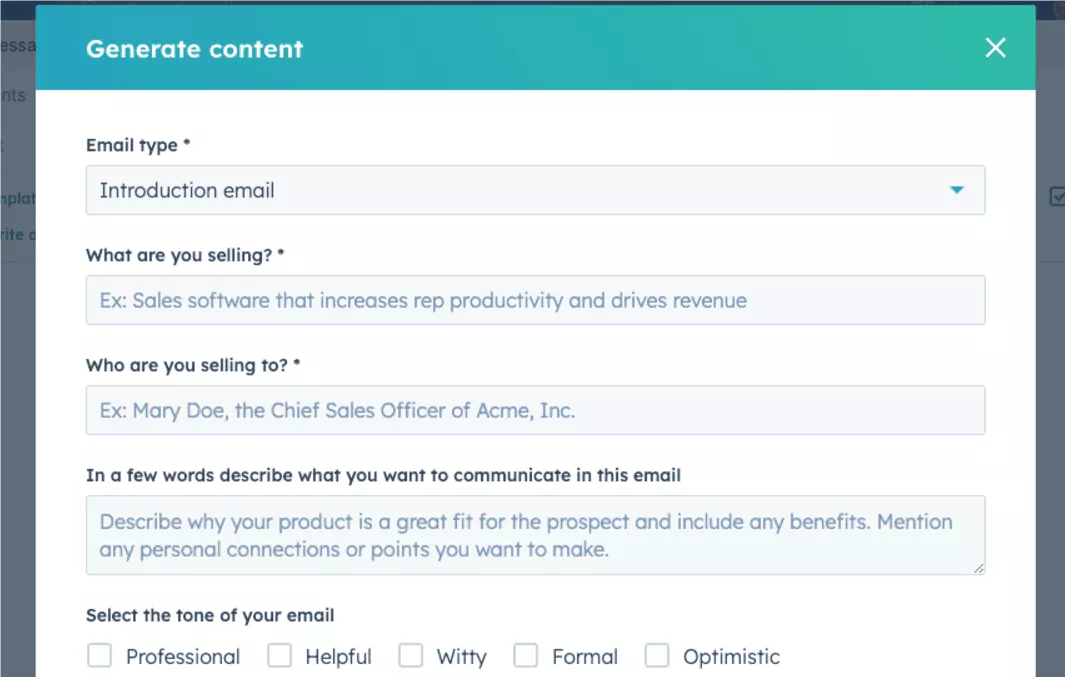
02 Better Email Marketing: Make Every Message Count
A well-written marketing email can deliver powerful results—but crafting the right subject line and body copy is tough.
HubSpot’s AI Content Assistant generates personalized email content based on your audience and campaign goals. It can even learn from past email performance data to improve future content—so your campaigns get better over time.
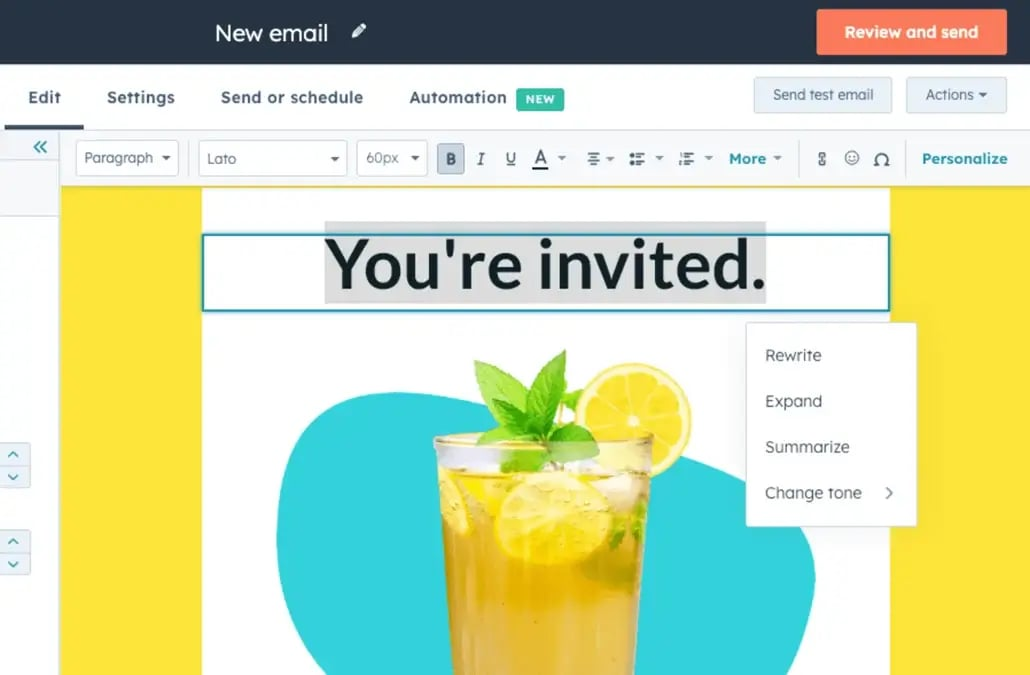
03 Deep Content Creation: Build Valuable Long-Form Articles Fast
Many companies shy away from long-form content because of the time and effort it takes. But this type of content is key to SEO and conversion.
HubSpot’s AI Content Assistant can quickly build out article structures and drafts. You just need to add your insights and examples. What once took days can now be done in hours.
Many users say they can now draft a full blog post in half a day that used to take two. The extra time can be spent polishing details and adding unique perspectives to stand out.
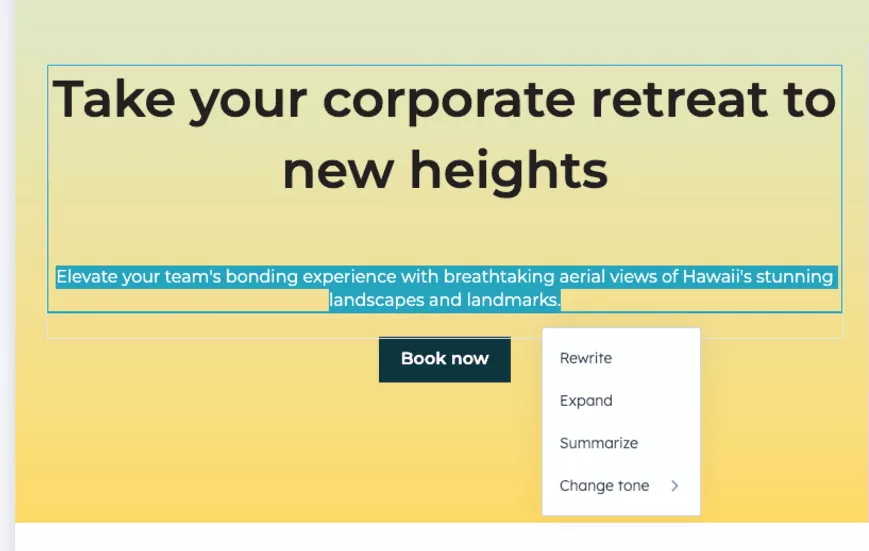
04 Endless Inspiration: Your 24/7 Creative Partner
“I don’t know what to write” is a common pain point for creators. When inspiration runs dry, the AI Content Assistant becomes your tireless creative partner. Just give it a theme, and it offers multiple angles—even ones you hadn’t considered.
For example, if you want to write about “how to reduce business operating costs,” just ask the AI, and it’ll provide suggestions ranging from energy efficiency to team management tips.
Every new project starts easier and more enjoyably.
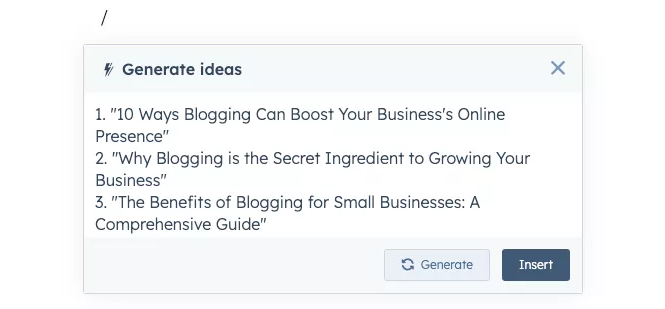
05 Seamless Integration: From Creation to Performance Tracking
Creating content is just the beginning. Measuring impact and driving results are just as important.
Because the AI Content Assistant is integrated within HubSpot, everything you create—blogs, emails, social posts—is automatically tied to your CRM. This allows a smooth handoff from content creation to customer conversion.
No need to juggle platforms. All key metrics—like views, clicks, and conversions—are centralized in HubSpot’s analytics dashboard, helping you refine your strategy and boost performance.
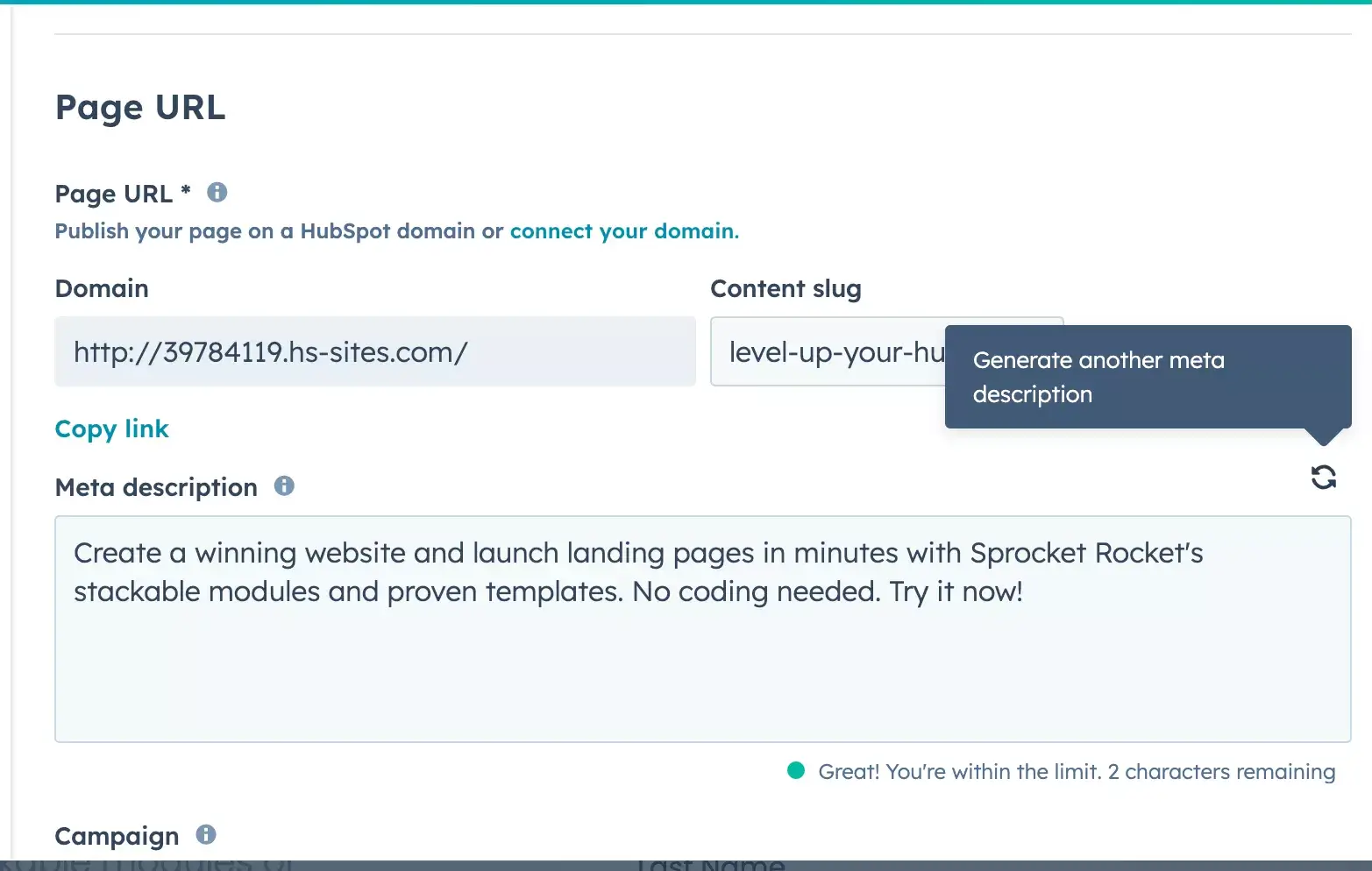
Quick Start Guide to AI Content Creation
Getting started with HubSpot’s AI Content Assistant is easy. If you’re already a HubSpot user, just type a forward slash “/” in the content editor to launch the assistant. Type in your request—like “write an intro about sustainability”—and the content appears instantly.
New users can access the AI tool right after creating a free HubSpot account. It’s available in the blog editor, email editor, and more. No technical skills needed—it’s as natural as talking to a teammate.
But AI should not replace your voice. Use it to generate a solid first draft, then infuse your expertise and brand tone. Verify data accuracy, and add real stories to make content compelling and persuasive.
Frequently Asked Questions
Q1: What is an AI content writing assistant?
An AI content writing assistant uses artificial intelligence to help businesses generate all types of content. HubSpot’s AI Content Assistant understands your needs and produces tailored copy. Think of it as an always-on writing partner ready to help you craft strong first drafts.
Q2: How does the AI Content Assistant work?
It’s simple. In HubSpot’s editor, type commands like “write a blog intro about eco-friendly products,” and the AI will generate it. You can also highlight text to rewrite it or use the slash command to insert different types of content.
Q3: What are the best practices for using AI-generated content?
Remember: AI is your helper, not a replacement. Always review and refine content to match your brand voice, add real examples, and check all facts. And never forget to keep the human touch—readers value authenticity.
Q4: How long does it take to implement the AI Content Assistant?
Almost instantly! If you’re already on HubSpot, you can use the assistant today. New users can register and start using AI features in the blog and email editors right away—no setup or training required.
Q5: How does the AI Content Assistant benefit my business?
The biggest win is efficiency. Tasks that used to take hours now take 30 minutes. This helps teams produce more content across more channels. It also ensures consistent output, even during busy or low-energy periods.
Q6: Is HubSpot’s AI Content Assistant completely free?
Yes, the basic AI Content Assistant features are included in HubSpot’s free version. You can access them in the free CRM, email tools, form tools, and more.
If you need advanced tools like deep analytics or large-scale content management, consider upgrading to Content Hub or Marketing Hub paid tiers.
Q7: What other AI content tools does HubSpot offer?
In addition to the AI Content Assistant, HubSpot offers:
- A dedicated AI blog writing tool with SEO suggestions and full outlines
- An AI email assistant focused on boosting campaign performance
- A content repurposing tool to transform long-form articles into social posts or newsletters
These tools work together to form a complete AI content creation ecosystem.
Try HubSpot’s AI Tools for Free
Whether you’re a solo entrepreneur or part of a large marketing team, HubSpot’s free AI Content Assistant can be your secret weapon. It doesn’t replace your ideas—it amplifies them, helping you turn great thoughts into great content faster.
- Create a free HubSpot account, open the editor, and type your first creative command. You’ll be amazed at how easy and fast content creation can be.
- HubSpot also offers new AI features tailored to different business types. Want to learn more? Watch the recorded webinar for a deeper dive!
Currently, the HubSpot platform and its modules support four subscription tiers: Free, Starter, Professional, and Enterprise. International marketing teams can start with the Free or Starter plan and scale up as needed!









